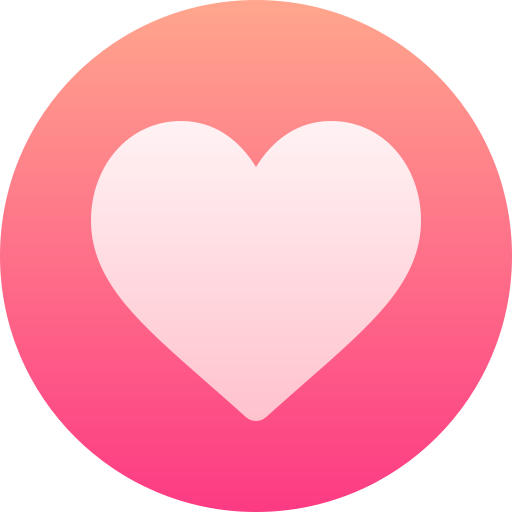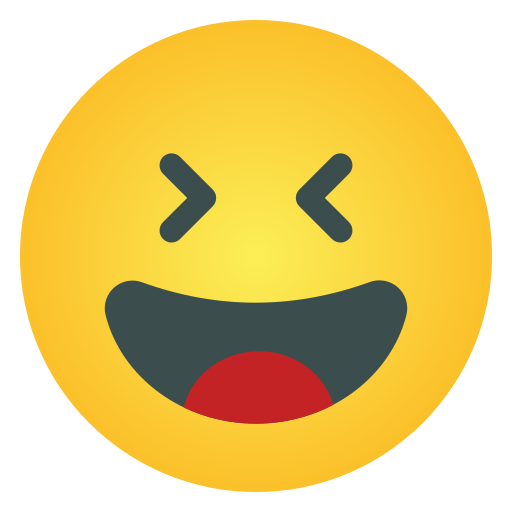The Snitch Shopping Method(leaked)
(For those who enjoy a little mischief with their purchases!)
Disclaimer: This guide is purely for educational purposes. Attempting this without proper precautions could land you in trouble faster than you can say "Snitch!"
---
Step 1: Set Up Shop (Anonymously, of Course!)
Install Firefox: Use this browser as your stealth mode tool.
Use Mobile Data: Stick to mobile data throughout the process
Create a Fresh Gmail Account:
Use a real-sounding name and details (but NOT yours).
Think of something generic, like "Rahul Sharma" or "Anjali Verma."
---
Step 2: Visit Snitch
Go to the Snitch Website: Visit
http://snitch.co.in on Firefox.
Register via Google: Use the Gmail you just created.
Act Natural:
Browse for 5–10 minutes, adding items to your cart worth ₹2,000–₹3,000.
Make it look like you’re genuinely shopping.
---
Step 3: Smart Checkout
(Enhanced Security Included)
Address Details:
Use a nearby address where you can collect the package (not your home).
Add a friend's name or use a made-up name for shipping.
Phone Number Setup:
Use a bot to get an OTP number (₹8–₹10 per number).
If additional security layers appear, use two separate numbers:
One for initial login/security.
Another for Snapmint verification during payment.
---
Step 4: Payment Shenanigans
Snapmint OTP Entry:
Enter the OTP from the bot during checkout.
Provide the shipping name and a DOB (use 2000 or 2001 with random dates).
UPI Payment Setup:
Create a UPI ID using PhonePe or MyJio (e.g., name@ybl or name@jiopayments).
Pay only 1/3rd of the cart value. Adjust your cart size if you want to pay less.
---
Step 5: Confirm and Change Phone Number
Contact Customer Support:
Via Chatbot:
Open the "RED Ghost" chatbot on Snitch’s site.
Type “customer care” and provide your order ID.
Explain you accidentally entered the wrong phone number and request an update.
Via Call: Call 6364430800, press 9, and speak to a customer service executive to update your phone number.
Final Phone Number:
Remember, the phone number visible on Snapmint will be the one you entered during payment.
Use your brain—update it to a number you control for delivery updates.
---
Bonus Tips 🪩
Spend Time on the Site: Don’t rush! The longer you browse, the more convincing you look.
Bulk Orders: Stick to the chatbot for faster phone number changes.
Practice Safely: Use ProtonVPN for fresh email logins if you’re extra cautious.
---
Reliable OTP Bots
1. @otpsiterobot
2. @Hindustan_otp_bot
3. @Bharat_otp_support
4. @miaotpv2bot
---
Enjoy your outfits guilt-free… or at least enjoy the thrill. Use your wits and stay cautious, folks!
By @shadowdev
The Snitch Shopping Method(leaked) 🛍️
(For those who enjoy a little mischief with their purchases!)
Disclaimer: This guide is purely for educational purposes. Attempting this without proper precautions could land you in trouble faster than you can say "Snitch!"
---
Step 1: Set Up Shop (Anonymously, of Course!)
Install Firefox: Use this browser as your stealth mode tool.
Use Mobile Data: Stick to mobile data throughout the process
Create a Fresh Gmail Account:
Use a real-sounding name and details (but NOT yours).
Think of something generic, like "Rahul Sharma" or "Anjali Verma."
---
Step 2: Visit Snitch 🎯
Go to the Snitch Website: Visit http://snitch.co.in on Firefox.
Register via Google: Use the Gmail you just created.
Act Natural:
Browse for 5–10 minutes, adding items to your cart worth ₹2,000–₹3,000.
Make it look like you’re genuinely shopping.
---
Step 3: Smart Checkout ✨ (Enhanced Security Included)
Address Details:
Use a nearby address where you can collect the package (not your home).
Add a friend's name or use a made-up name for shipping.
Phone Number Setup:
Use a bot to get an OTP number (₹8–₹10 per number).
If additional security layers appear, use two separate numbers:
One for initial login/security.
Another for Snapmint verification during payment.
---
Step 4: Payment Shenanigans 💸
Snapmint OTP Entry:
Enter the OTP from the bot during checkout.
Provide the shipping name and a DOB (use 2000 or 2001 with random dates).
UPI Payment Setup:
Create a UPI ID using PhonePe or MyJio (e.g., name@ybl or name@jiopayments).
Pay only 1/3rd of the cart value. Adjust your cart size if you want to pay less.
---
Step 5: Confirm and Change Phone Number 🛒
Contact Customer Support:
Via Chatbot:
Open the "RED Ghost" chatbot on Snitch’s site.
Type “customer care” and provide your order ID.
Explain you accidentally entered the wrong phone number and request an update.
Via Call: Call 6364430800, press 9, and speak to a customer service executive to update your phone number.
Final Phone Number:
Remember, the phone number visible on Snapmint will be the one you entered during payment.
Use your brain—update it to a number you control for delivery updates.
---
Bonus Tips 🪩
Spend Time on the Site: Don’t rush! The longer you browse, the more convincing you look.
Bulk Orders: Stick to the chatbot for faster phone number changes.
Practice Safely: Use ProtonVPN for fresh email logins if you’re extra cautious.
---
Reliable OTP Bots
1. @otpsiterobot
2. @Hindustan_otp_bot
3. @Bharat_otp_support
4. @miaotpv2bot
---
Enjoy your outfits guilt-free… or at least enjoy the thrill. Use your wits and stay cautious, folks!
By @shadowdev